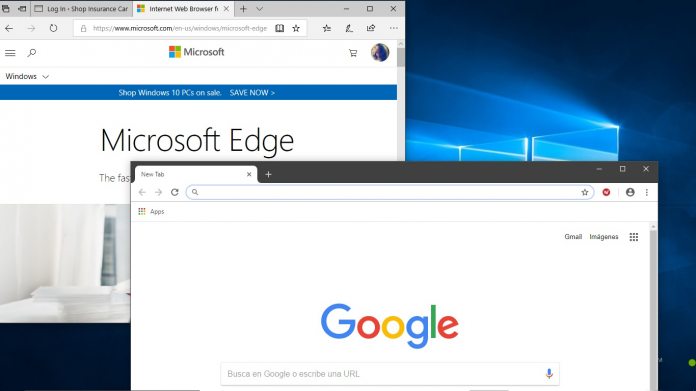A PWA is a regular web page that can be used like a traditional or mobile application. They load like a regular page but can offer things like offline support, launching from the home screen, and push notifications. PWAs still work like regular applications with Cortana support, notifications, and live tiles. Microsoft is now testing a new feature that will allow PWAs to function in the Control Panel and Settings app, making them more like a native Windows 10 app. This new option would change how Progressive Web Apps can be uninstalled. Users cannot currently uninstall them in a normal way, but Microsoft new tool would place apps in the Control Panel and Settings, allowing them to be uninstalled in a normal way. Microsoft’s commit says the tool should arrive on Chromium browsers (Edge and Chrome) in the near future: “The change allows installed Web Apps on Windows to be uninstalled from the ‘Uninstall or change a program’ Control Panel,” says Microsoft Edge engineer Sunggook Chue. “Upon the shortcut creation operation, we add an ‘Uninstall Registry’ entry in the Windows registry. The registry entry is well known and the system reads the entries to populate the Add Remove Programs,” Chue concluded.
Google’s PWA Push
We can expect to see some major PWA improvements made to Chromium based browsers soon. Google is working on its own PWA tools for Chrome, which could eventually come to Chromium Edge. Specifically, Google will implement an install button on websites that have a PWA alternative: “In Chrome 76, we’re making it easier for users to install Progressive Web Apps on the desktop by adding an install button to the address bar (omnibox),” Google’s Pete LePage says. “If a site meets the Progressive Web App installability criteria, Chrome will automatically show an install icon in the address bar. Clicking the button prompts the user to install the PWA.”