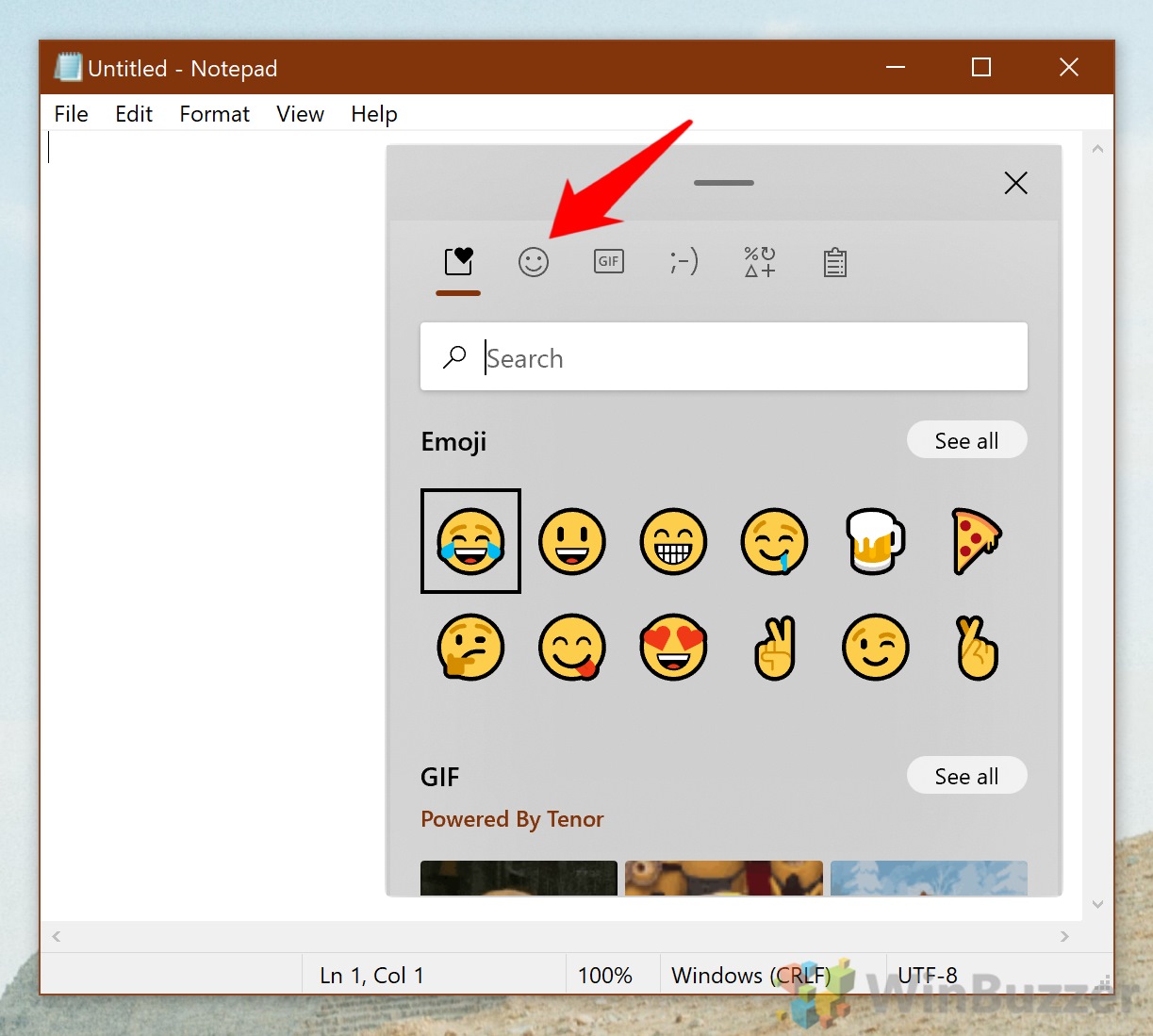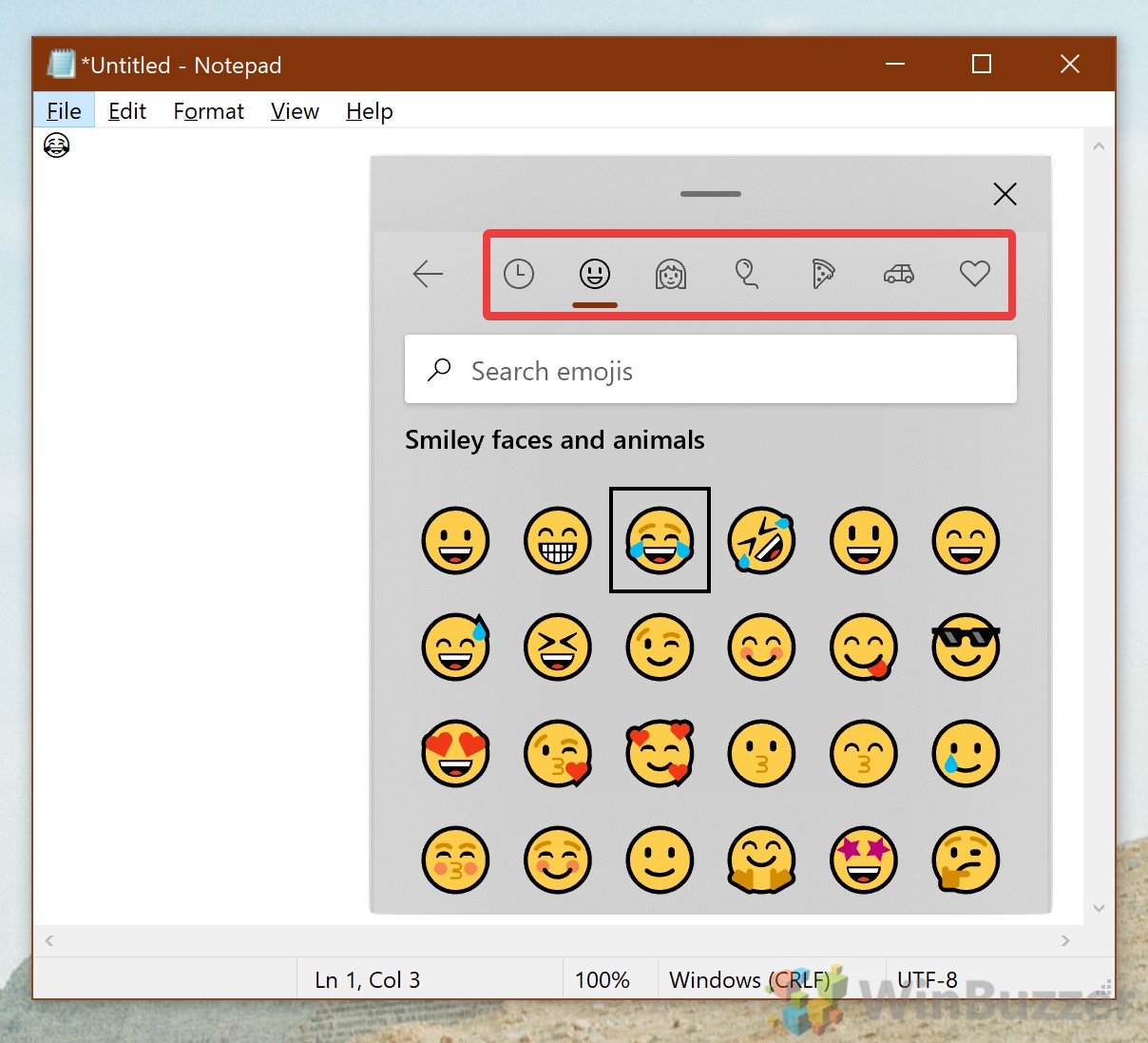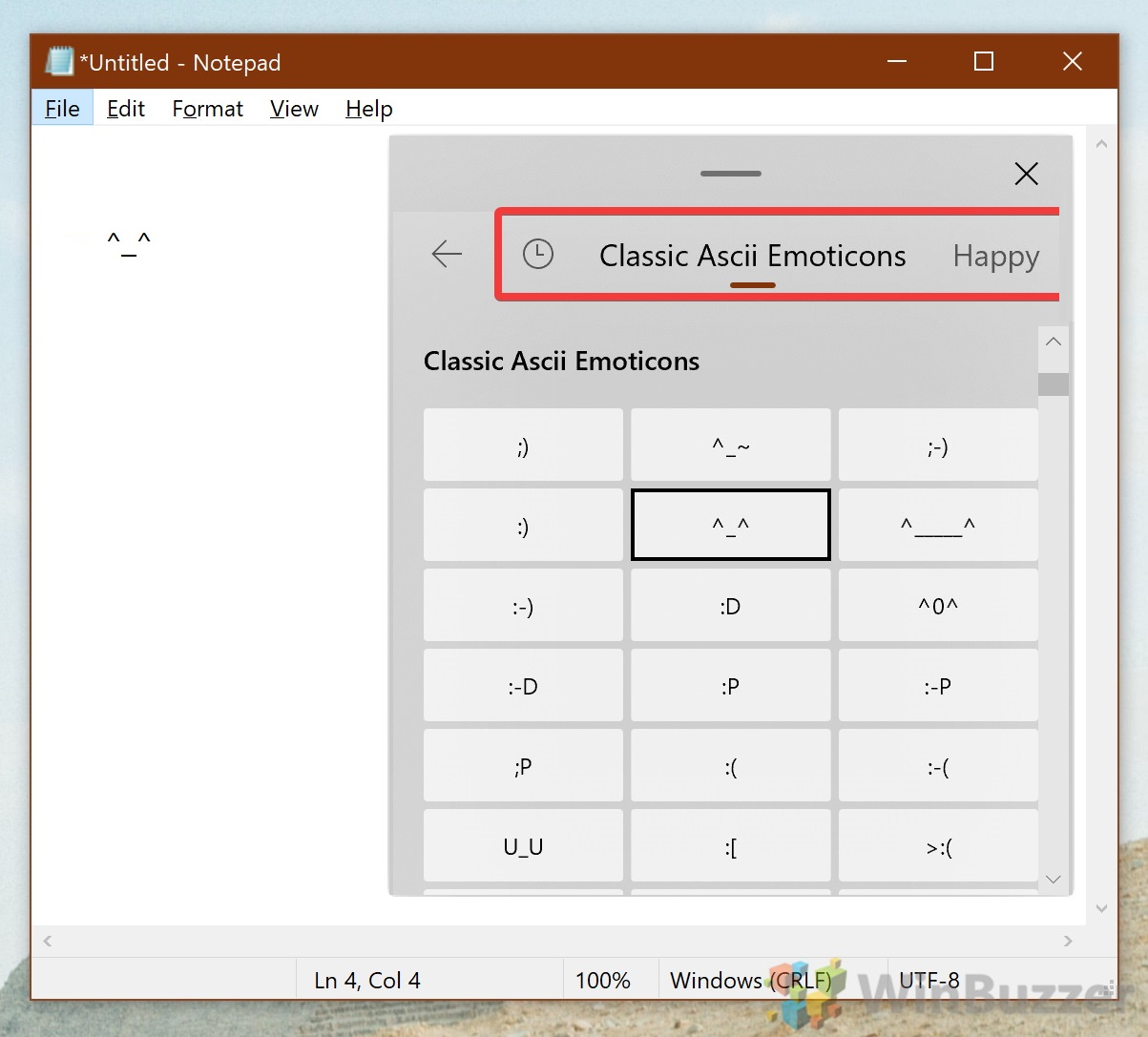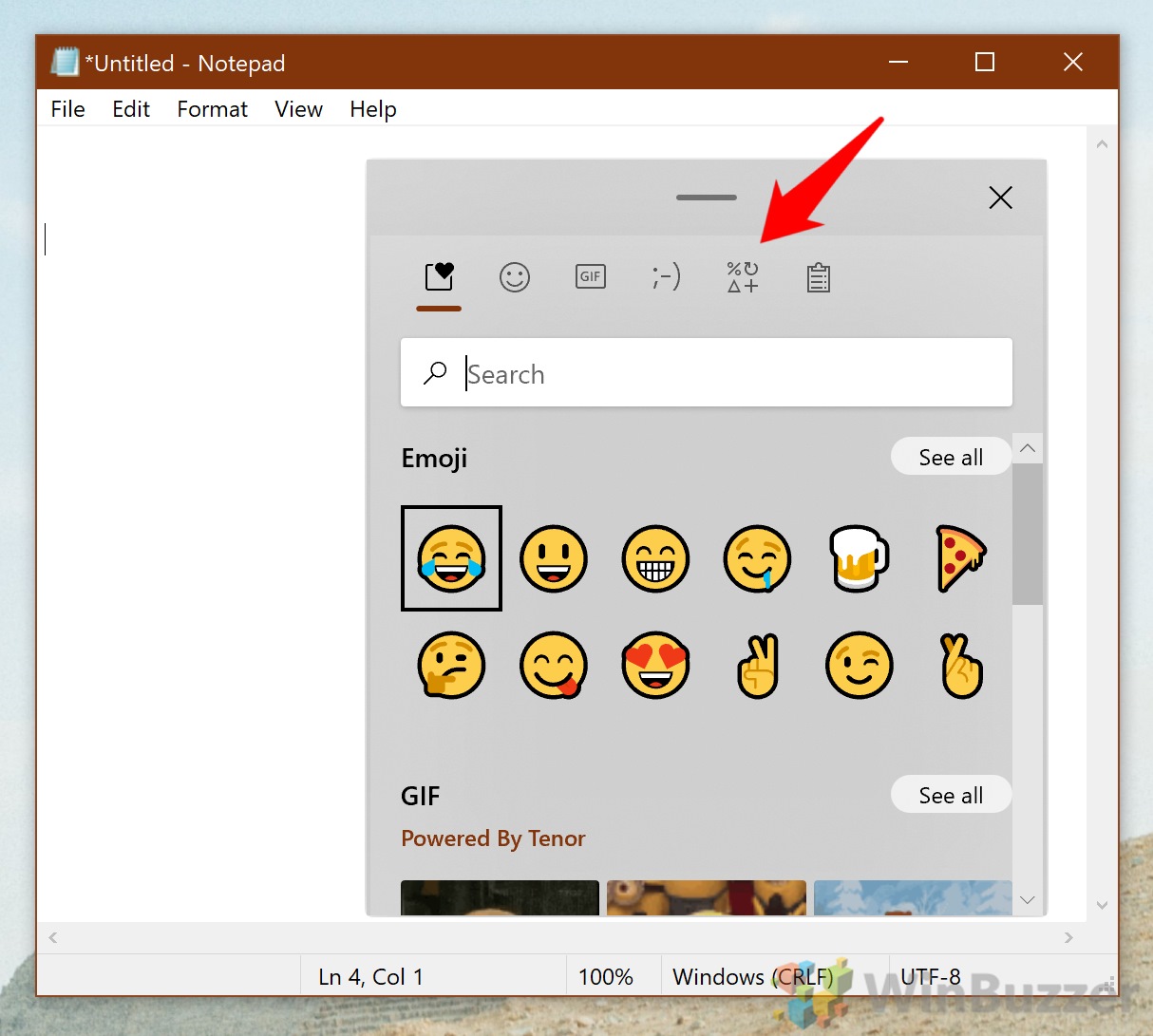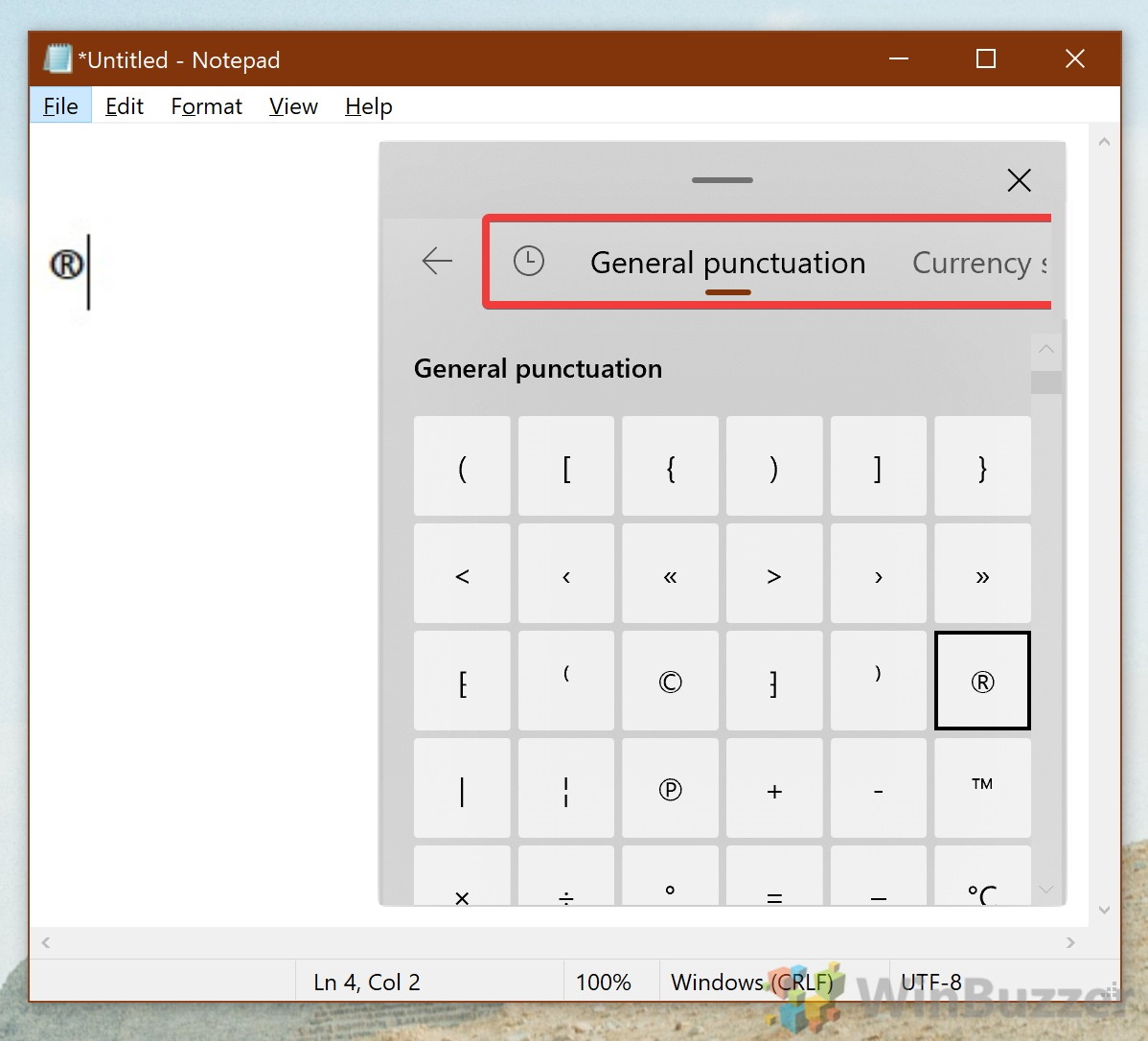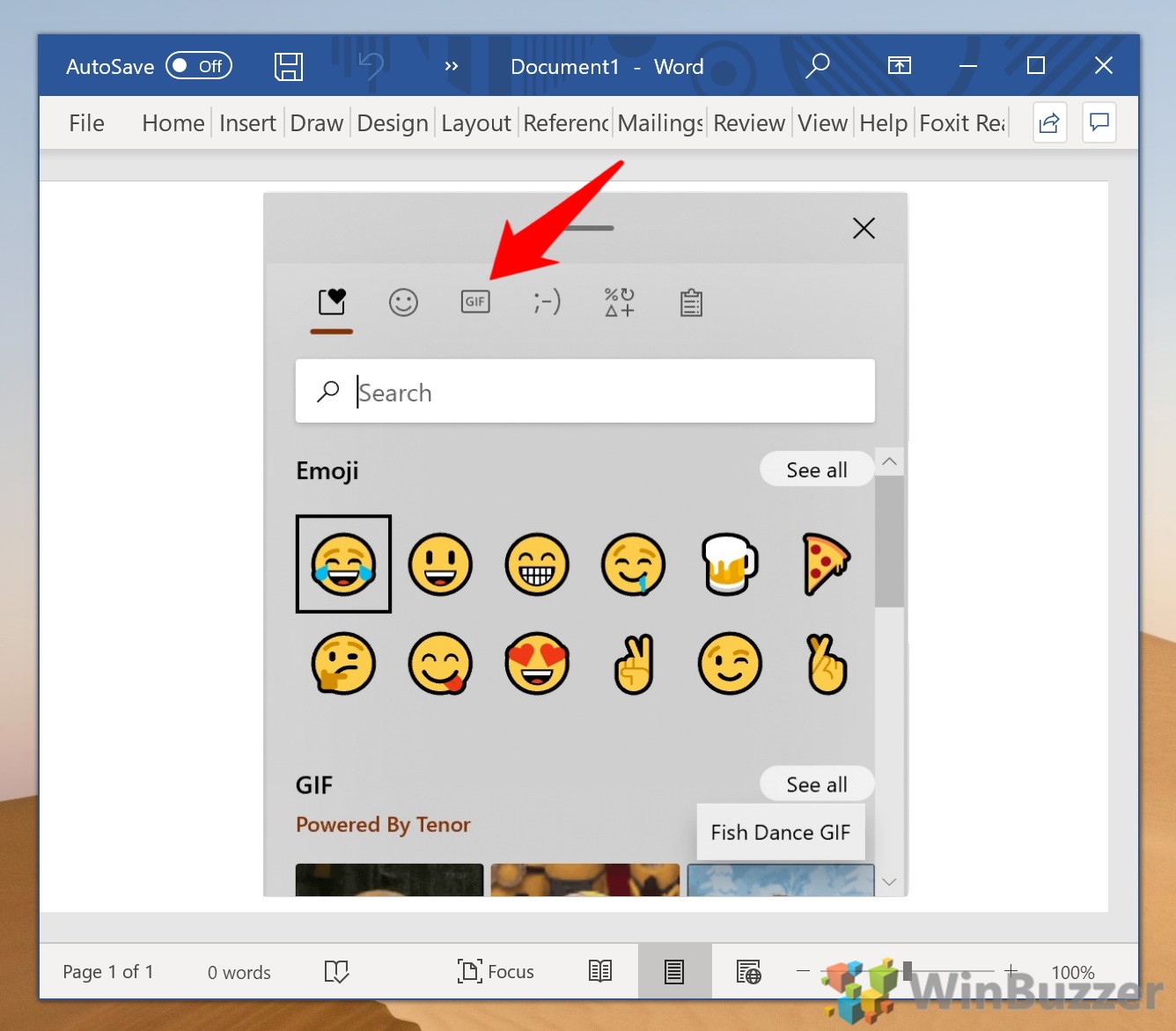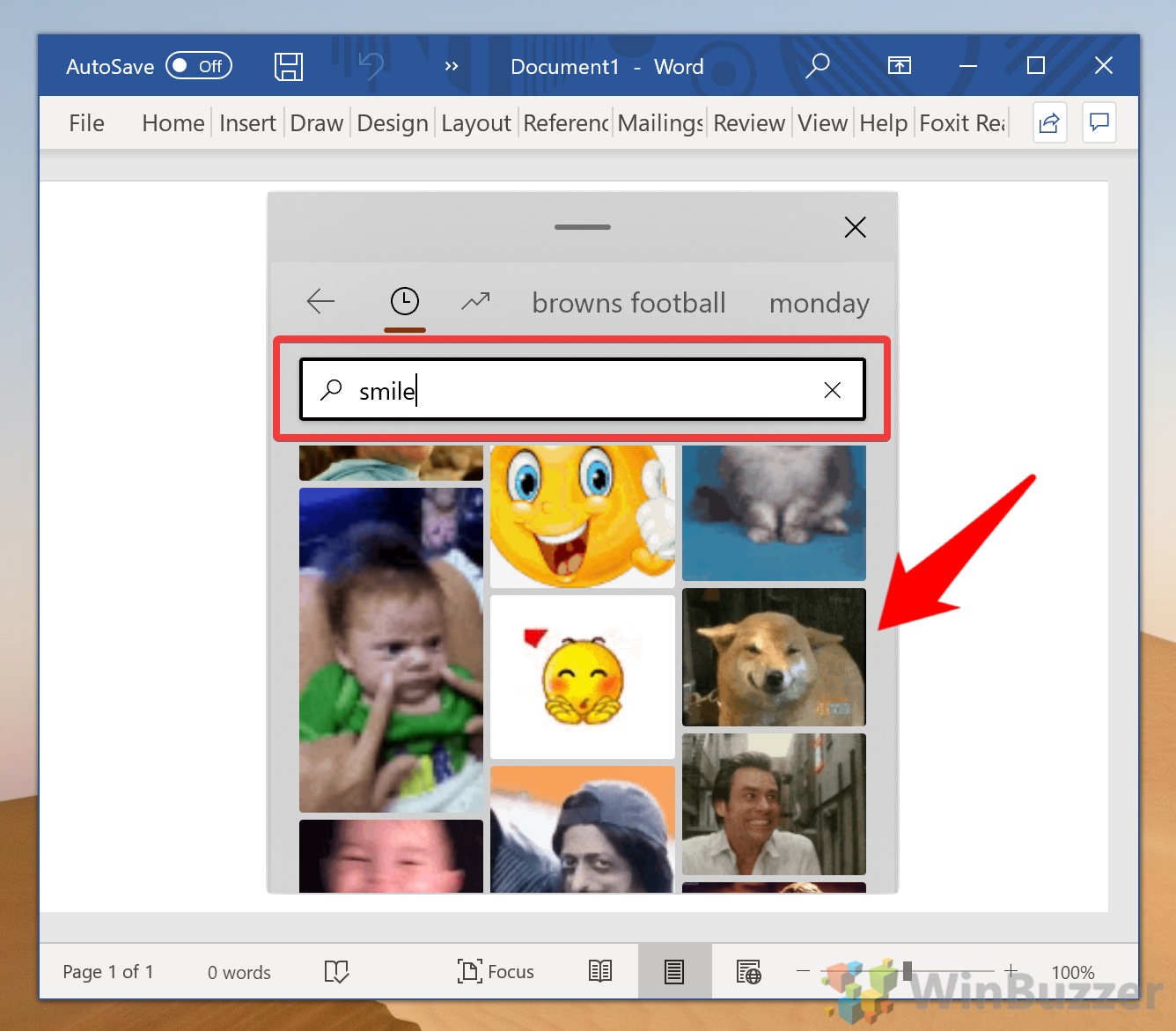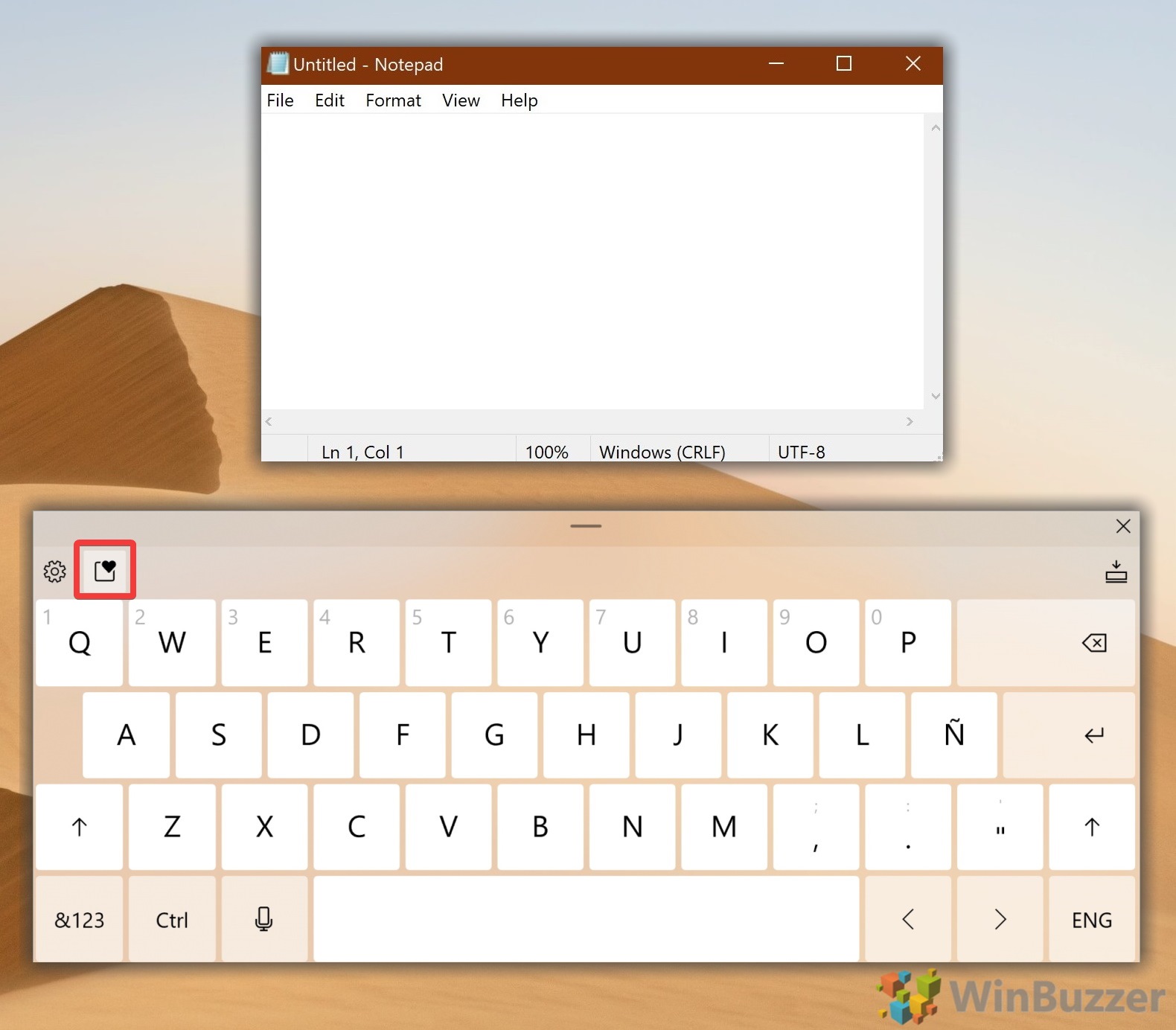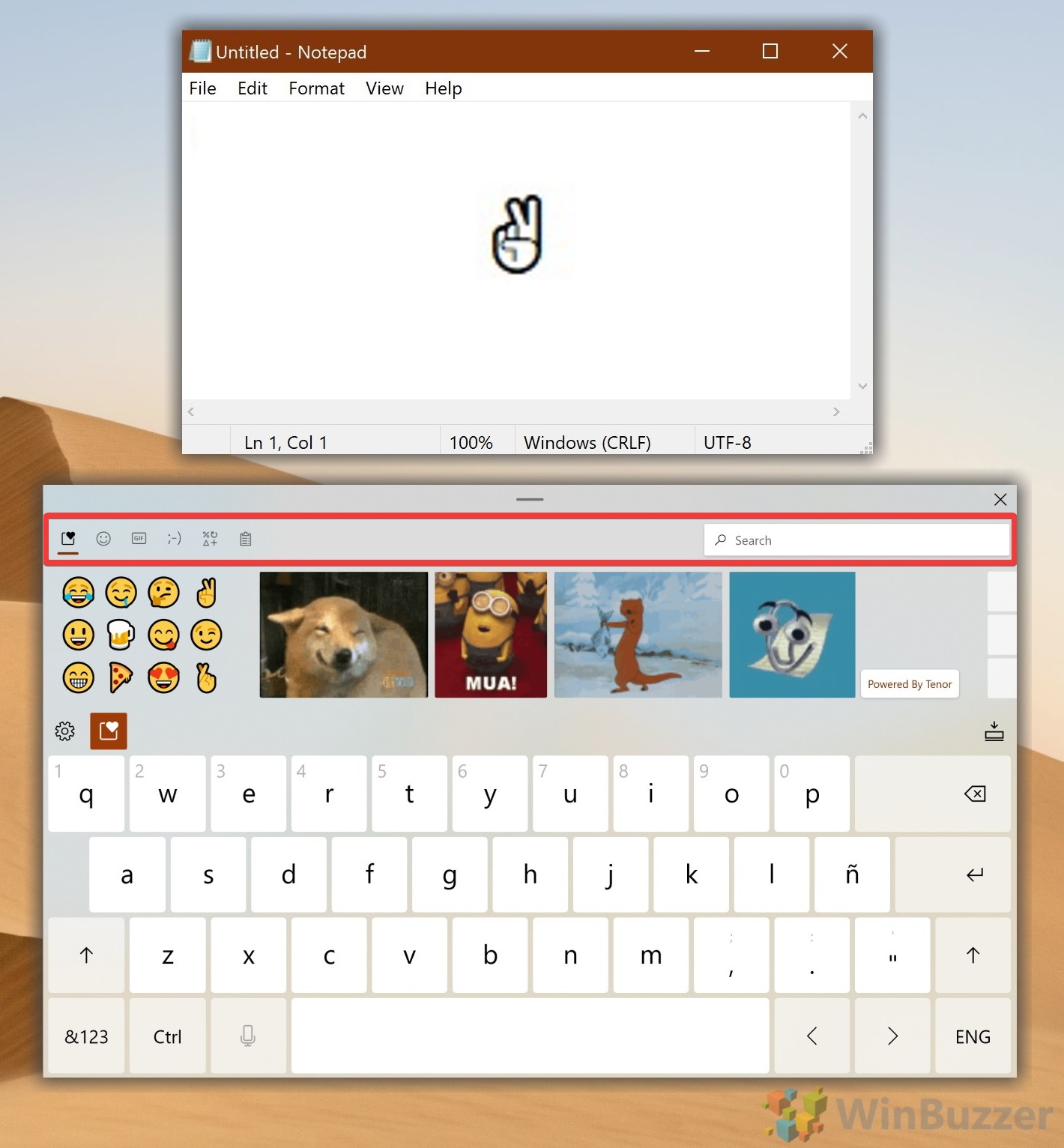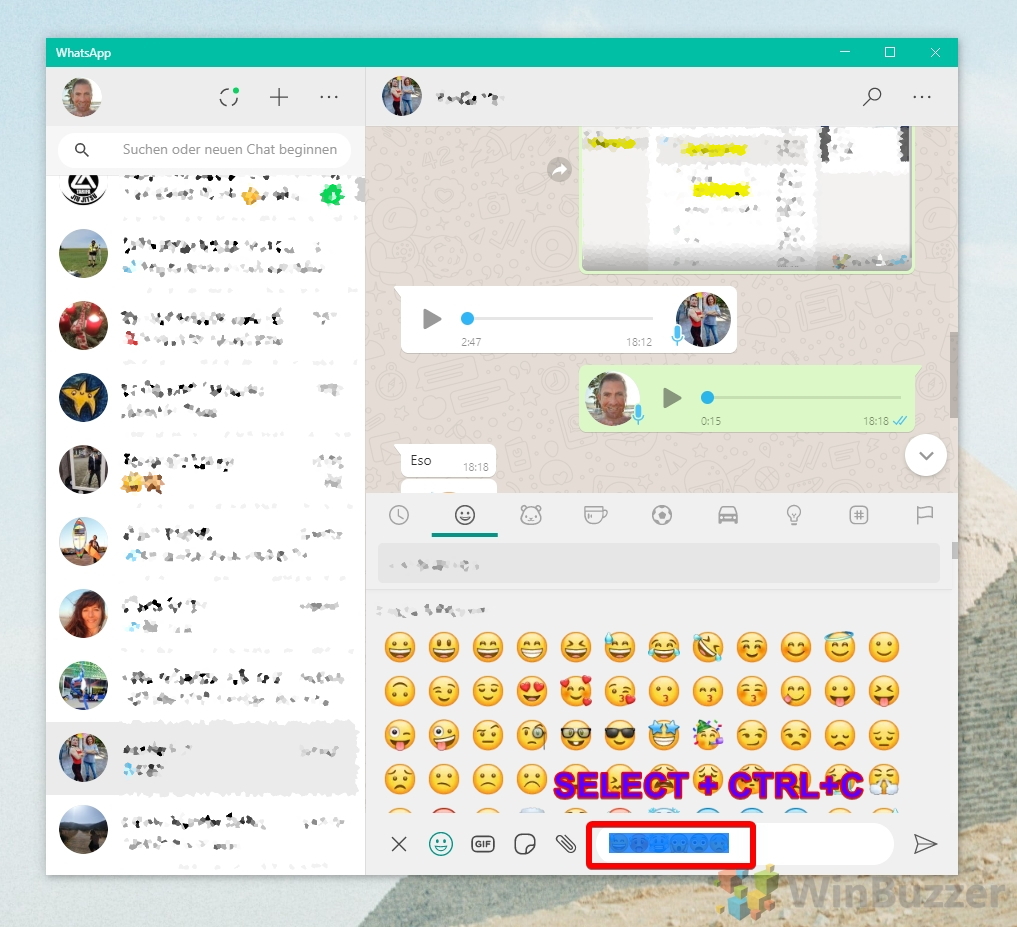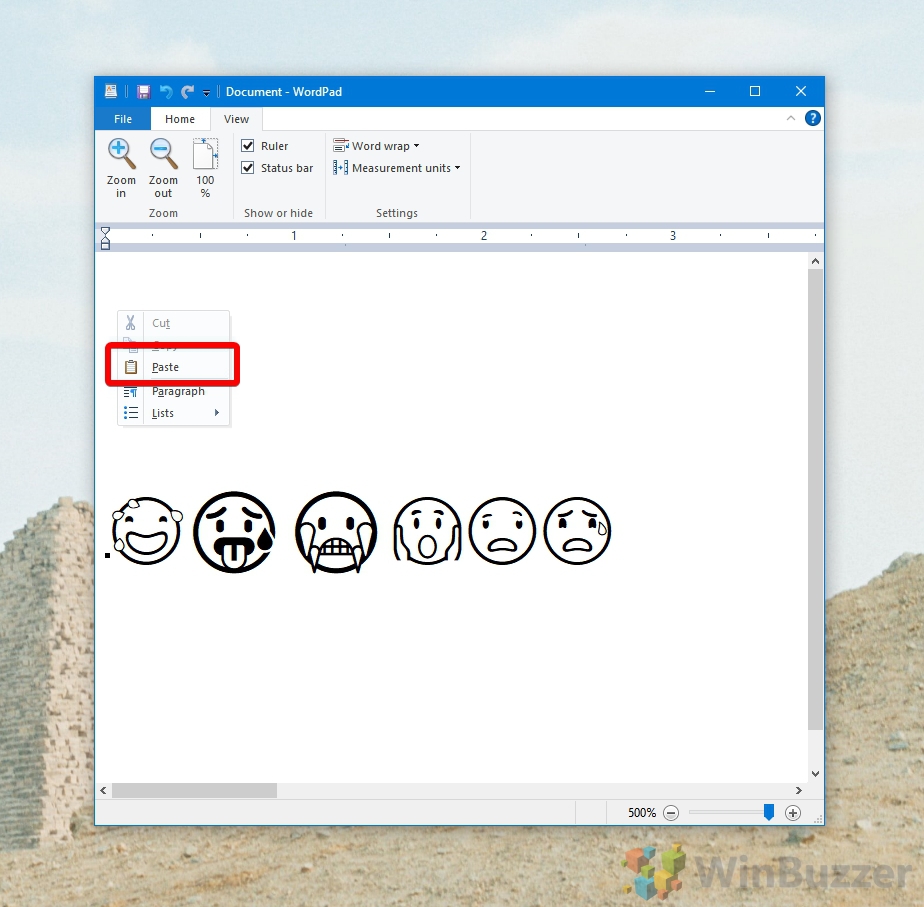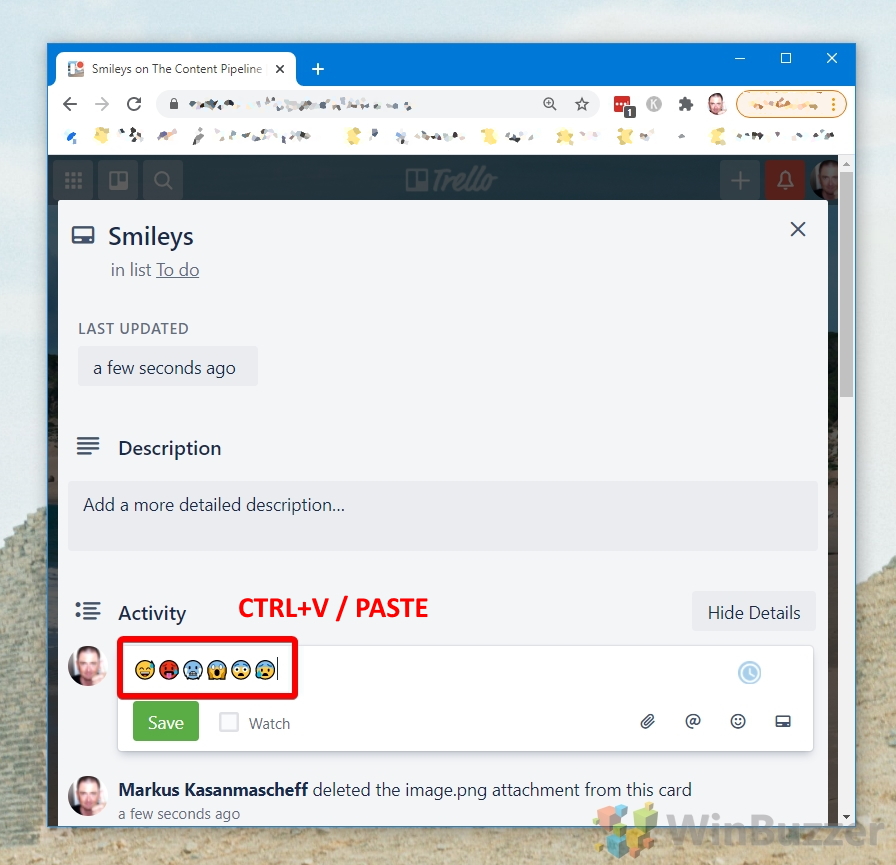1 How to Insert an Emoji on Windows 10 via Hardware Keyboard2 How to Insert Windows 10 Kaomoji Symbols3 How to Insert symbols on Windows 104 How to Insert a Windows GIF (Win GIF) in Your Document5 How to Type Emojis With the Windows 10 Touch Keyboard6 How to use WhatsApp Smileys in other Apps
Thankfully, Microsoft added the ability to quickly add emojis and GIFs in the Fall Creators Update, and has since added a Windows 10 kaomoji keyboard and GIF keyboard. For the unfamiliar, kaomoji are emoji made with symbols that would typically be difficult to find. You may be familiar with classic like the table flip (?°?°??? ??? and shrug ¯_(?)_/¯. In today’s guide, we’re going to walk you through the use of the emoji keyboard shortcut so that you can insert any of the above with ease.
How to Insert an Emoji on Windows 10 via Hardware Keyboard
How to Insert Windows 10 Kaomoji Symbols
How to Insert symbols on Windows 10
How to Insert a Windows GIF (Win GIF) in Your Document
How to Type Emojis With the Windows 10 Touch Keyboard
How to use WhatsApp Smileys in other Apps
That wraps up this Windows GIF, emoji, and Kaomoji tutorial. While you’re here, you may want to learn to turn tablet mode on or off and add or remove line numbers in Word.