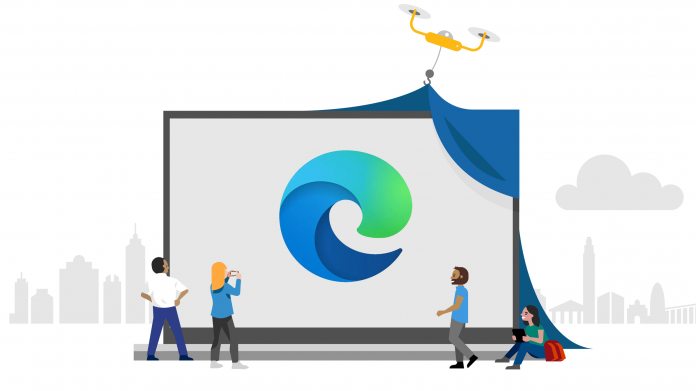This screenshot feature will be built directly into Microsoft Edge. Users will be able to take a screenshot, copy, save, and share it. So far it is unknown if the tool will include some useful screenshot features. For example, will it be able to take a screenshot of the entire web page that extends beyond the screen? Will users be able to select a section of the screen to capture, or will they have to edit a full screenshot? We will have to wait for development of the tool to evolve before knowing how powerful a screen grab solution it is. So far, the tool is not available for A/B testing.
— Aggiornamenti Lumia (@ALumia_Italia) September 1, 2020
Testing First
That means we are some time away from seeing this ability on the full release version of Microsoft Edge. If you’re unfamiliar with Edge testing, there are several steps a feature must take to reach the full experience. The Canary channel is the first unstable proving ground, so, the screenshot tool must pass Canary before heading to the Dev, Beta, and release channels. This could mean it will be a few months before Microsoft brings it to the full Edge browser. Since the launch of Windows 10 version 2004 in May, Microsoft’s Chromium-based Edge started automatic rollout through Windows Update. Previously, the browser was only on manual update since its January launch.