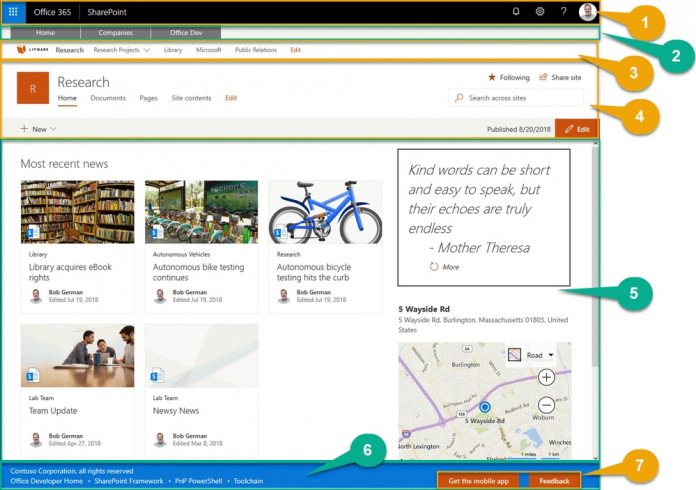If you are unfamiliar with the difference in the sites, a classic SharePoint site has customization from added code. Online sites use modern user interfaces that use the SharePoint Framework extensions. Details were provided by Bob German, a partner technical architect with Microsoft. He highlighted the difference between the branding of sites. Classic SharePoint customers will be happy there have been no code changes made, so nothing has changed at their end. Because there are no code changes, customers should get more stable customizations as the code will not break. As Microsoft is now focused on SharePoint Online, classic users will be left out in terms of software upgrades. While branding is often a problem for organizations, German insists companies should embrace customization. Many businesses will never customize the platform, but the executive points out never customizing leads to future issues: “There are good reasons to brand SharePoint, however. Intranets are supposed to drive employee engagement, and branding is an important part of that. And SharePoint is primarily a website, and web sites are nearly always branded.” For customizing SharePoint Online, Microsoft has turned to the SharePoint Framework. This allows customers to customize on their side thanks to Microsoft Graph and Web API integration. This month, both those tools have become widely available. “With these APIs now ready for use, you can build and deploy parts that show a list of events from a group calendar, via Microsoft Graph; or you can connect to a contact management system exposed through custom APIs, amongst many possibilities.”
SharePoint Online Management Shell
Also announced in the update package is the integration of SharePoint Online Management Shell into PowerShell Gallery. This allows companies to use the shell for managing admin settings for OneDrive and SharePoint Online through Office 365. It is worth noting you will need to run at least PowerShell 5.0 for this integration. Microsoft says the support is not yet available in PowerShell Core 6, but it will be added in the near future.