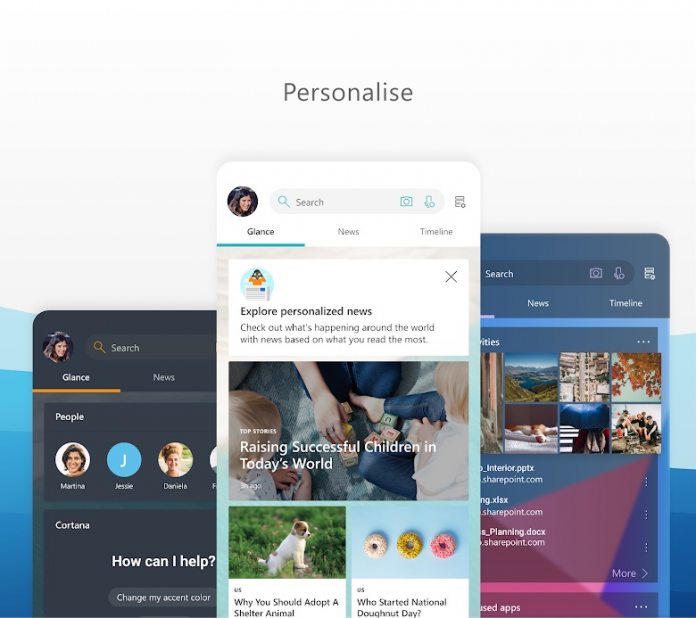As we reported last month, a couple of new features have been added in Microsoft Launcher 5.8. Among them is direct integration with Microsoft Intune for IT admins. The Launcher works on Intune Fully Managed Devices. With this integration, admins can control device configuration from the home screen. Elsewhere, Microsoft has improved the install tools. For example, users will now see that the Launcher adds new app icons automatically when an application is installed. The icons are added onto the smartphone home screen. Here is the official changelog: Microsoft says the feature is available for devices running Android 8.0 and newer.
Newly installed apps can be added to home screen automatically for devices running Android 8.0 and above. Search experience is optimized so the local results are easier to access. Microsoft Intune Fully Managed Devices Support- IT pros now can configure home screen experiences for managed devices, including wallpaper, home screen apps, app icons placement, and feed availability.
You can download Microsoft Launcher 5.8 from Google Play here. Now that this update is widely available, Microsoft will move on to version 5.9. We guess the company will follow its monthly release cycle and introduce version 5.9 in a couple of weeks.
Notification Problem
At the end of August, a notification error appeared on Microsoft Launcher on Samsung’s new Galaxy Note 10. Note 10 users have said the notification badge on the home screen is showing 99+ notifications in the phone app. Missed calls that have been resolved are included in the notifications. While it’s clearly not a huge problem, it is annoying and could mean missing a notification that is new and important.