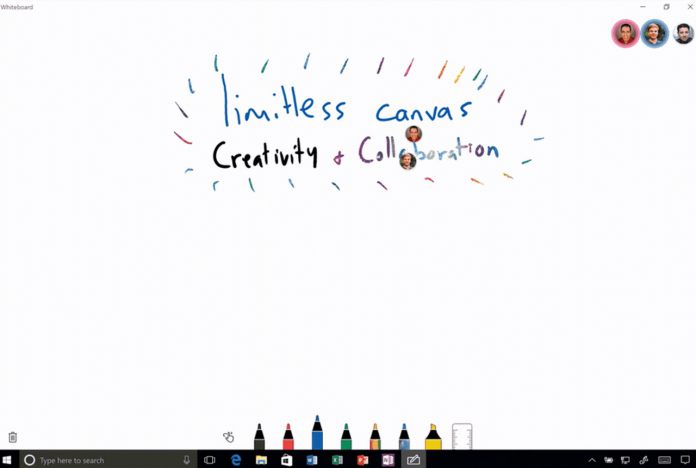The build has many of the features Microsoft previewed, with automatic shape creation, a ruler, and more. It appears to be a leak of the “Education Preview” of the software, which will be aimed primarily at schools.
Whiteboard Release Notes
Thankfully, there are some great features to accomodate that. This version also lets users create graphs by writing an equation, as well as easy insertion of images from the web.
The publication has also found some version notes for the software. They were initially in Italian, so we’ve made some changes to create a more sensical translation:
“Use ink to enable smart features: In addition to the standard color set, Whiteboard includes new captivating ink shades, a highlighter, and a virtual ruler, providing greater flexibility and accuracy than a physical whiteboard. The intelligent ink technology automatically transforms drawings into shapes so that the shapes, flow charts, and tables become cleaner and simpler for everyone. Whiteboard even comes with a virtual frame that allows you to drag and resize the contents so you can manage ideas and keep the information organized for the team. Use the power of the web: Bing search is integrated into the Whiteboard. You can search for images directly from within the app. Physical keyboard or a browser is required. You can insert images and annotations above. The images shown are licensed with Creative Commons; you will not have to worry about copyright issues. Work together from different places: Whiteboard enables collaboration between Surface Hubs of the same company so several colleagues can work together, regardless of whether you are in the same place or in different places. The writing ink allows you to easily write content and brainstorming with colleagues. Sharing is super easy.”
Those collaborative features will be particularly useful in schools, and this early build indicates that Microsoft is onto a winner here. With hope, this fairly polished leak means that a release isn’t far away.