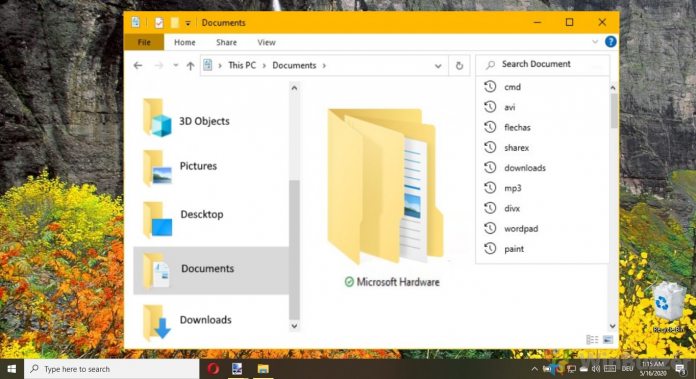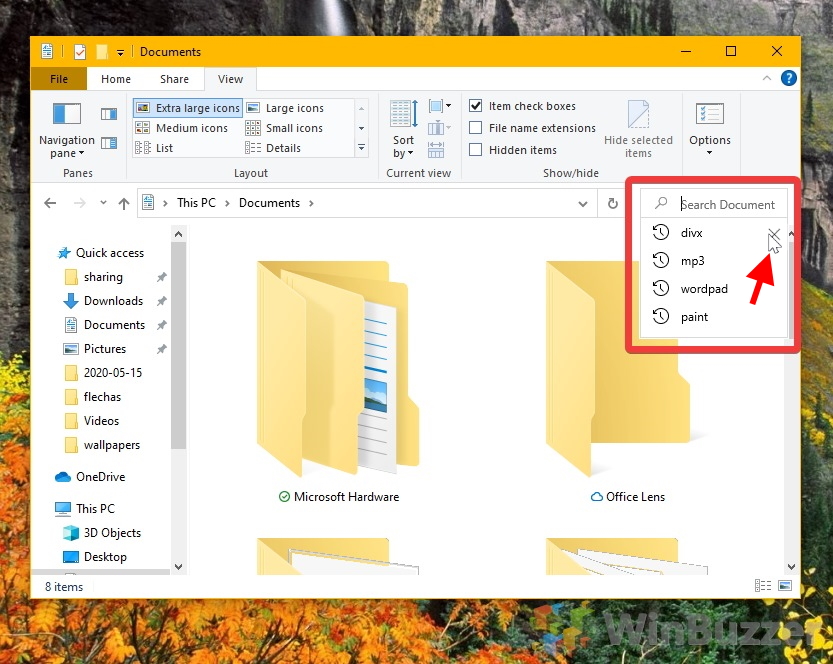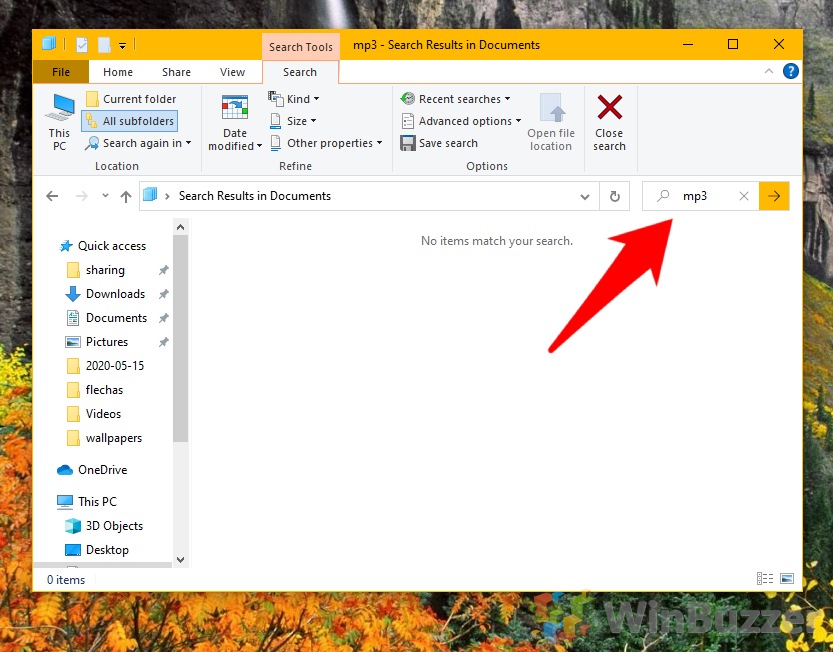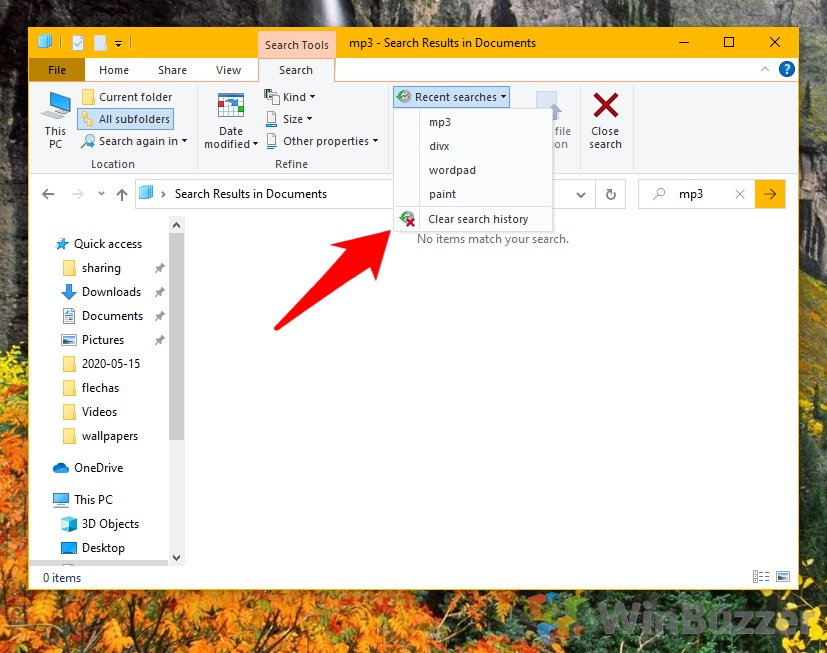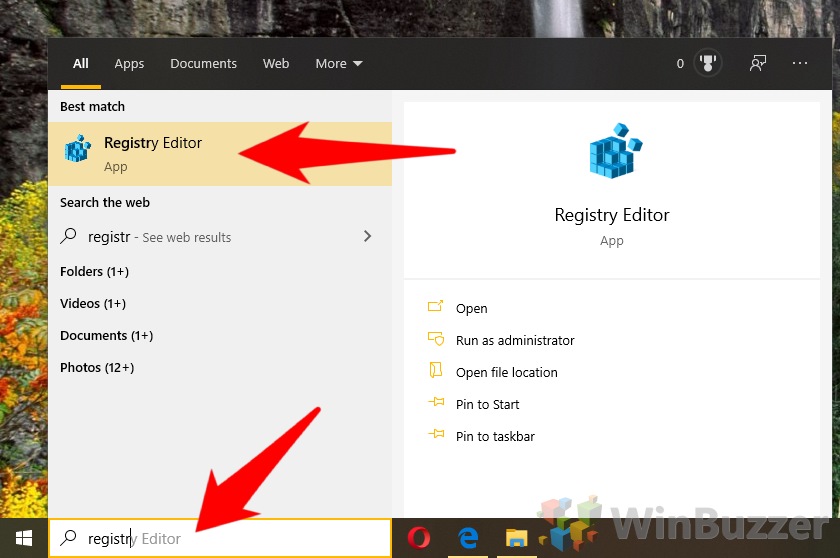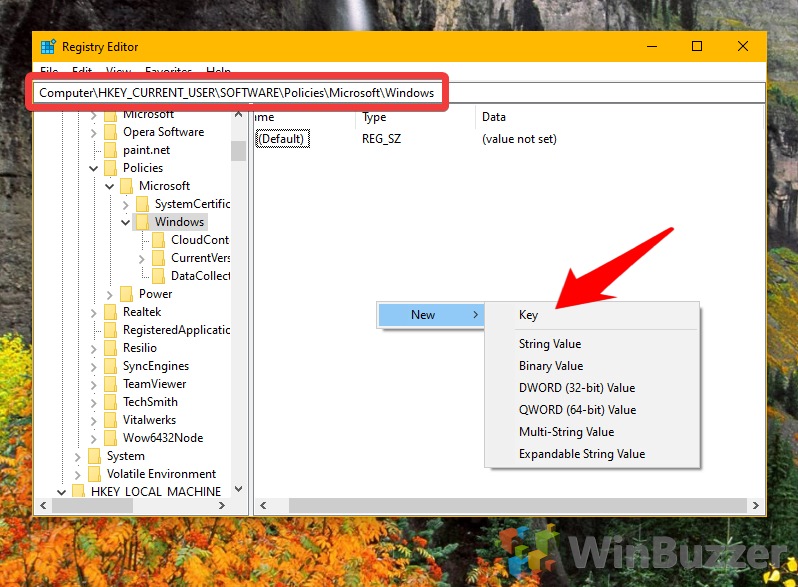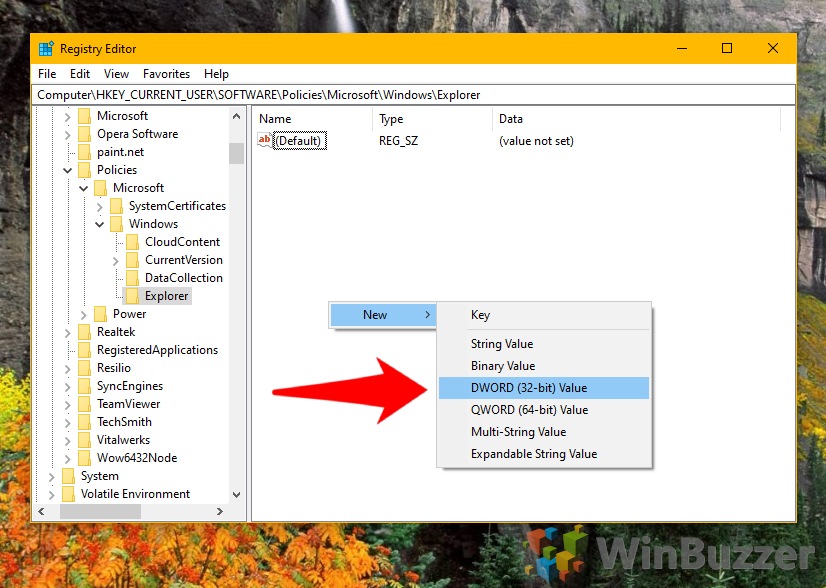1 How to Clear File Explorer Search History2 How to Disable File Explorer Search History
Each time you search for a file or string inside a file, Windows 10 catalogs it for future use. If a family member or any other person on your PC clicks the search box, it will try to be helpful by showing a list of recent searches. If you’re planning an engagement or surprise holiday, that’s the last thing you want. The suggestions are rarely useful, so you may also want to clear them to reduce UI clutter. As a result, Microsoft lets you clear File Explorer history and makes it quite easy. However, those regularly sharing a computer won’t want to manually delete file explorer history every time they’re done. As a result, we’re also going to show you the slightly trickier process to disable it permanently.
How to Clear File Explorer Search History
How to Disable File Explorer Search History
You can delete individual File Explorer search history entries and delete file explorer history as a whole. If you find yourself deleting search history in Windows regularly, it may be worthwhile to disable it entirely. The process requires some registry tweaks but is safe and only takes a few minutes.