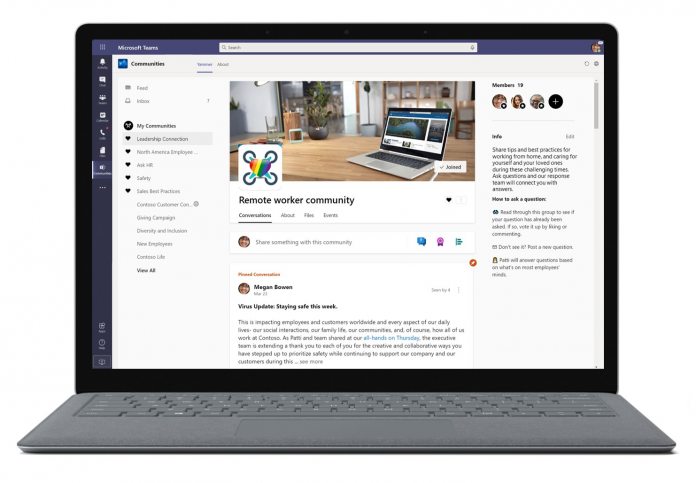If you are unfamiliar with Yammer, it gives users the ability to connect with others across an organization. It promotes working in collaboration and sharing ideas. Microsoft acquired Yammer in 2012 for $1.2 billion and has integrated the business social network into its services. Guest Access is a new feature that is available for users of the Azure B2B service. With Azure B2B, admins can share internal applications across an organization will still holding control over the data. Companies use the platform to maintain security if they do not have a dedicated IT department, or need to share externally: “The Yammer guests feature allows organizations to call in experts such as vendors, suppliers or consultants from outside the organization to supercharge collaboration. Yammer networks aligned to native mode uses the Azure Active Directory Business-Business (AzureAD-B2B) guest framework to power guests. Azure Acitve Directory (Azure AD)-B2B is a secure, compliant external collaboration framework used by many apps in the Microsoft 365 suite like Microsoft SharePoint, Microsoft Outlook, and Microsoft Teams.”
Available Now
This Guest Access is now available across Yammer. However, Microsoft says it is turned off by default so admins must enable the tool on their networks. To do that, head to the Yammer admin center and then Security > Settings > External messaging settings. All groups with external users will have a global icon attached to them. Tip of the day: To prevent attackers from capturing your password, Secure Sign-in asks the user to perform a physical action that activates the sign-in screen. In some cases, this is a dedicated “Windows Security” button, but the most common case in Windows 10 is the Ctrl+Alt Del hotkey. In our tutorial, we show you how to activate this feature.